Hey there, fellow code enthusiasts and mischief-makers! Today, we’re diving into the world of JavaScript! We will look at another JS Trick that can make your website stand out amidst many tabs in a user’s browser. The title of your website, displayed in the browser tab, plays a crucial role in capturing and retaining user attention. This guide shows an innovative approach to dynamically modify the WordPress site title using jQuery, adding a layer of interaction and personality to your website that can intrigue and re-engage visitors.

Introduction to jQuery and Its Importance
jQuery, a fast and concise JavaScript Library, simplifies HTML document traversing, event handling, animating, and Ajax interactions for rapid web development. It is instrumental in our approach for its simplicity and broad adoption across the web. For a deep dive into jQuery and to download the latest version, visit the official jQuery website and its release repository.
Embedding jQuery in Your WordPress Site Title
To utilize jQuery, ensure it is included in your WordPress site title by adding the following script tag in your site’s header:
<script src="https://code.jquery.com/jquery-3.7.1.min.js" integrity="sha256-/JqT3SQfawRcv/BIHPThkBvs0OEvtFFmqPF/lYI/Cxo=" crossorigin="anonymous"></script>This script ensures you’re using the latest stable version of jQuery, maintaining your website’s integrity and security.
The Art of Dynamic Site Titles
The site title, an often overlooked element for any site, is not just a static piece of text but a dynamic tool that can be leveraged to capture attention. It’s what users see first in their browser tabs, making it a critical component of your site’s identity and first impression. While we refer to the WordPress Site Title, this trick will work with any site with a Site title already set.
Implementing the WordPress Site Title Hack with jQuery
The core of this technique lies in creatively engaging users by changing the site title based on their interaction, particularly when they switch tabs. Here’s an outline of the script’s functionality, enhanced for clarity and efficiency:
- Preparation: Utilize the jQuery
document.readyfunction to ensure your script runs only after the entire page is loaded. - Site Title Manipulation: Create a collection of messages to cycle through when the user focuses away from the tab. These messages could range from playful calls to action to reminders or personalized greetings.
- Implementing Timers: Use JavaScript timers to change the site title at defined intervals and revert to the original title after a certain period. This ensures the title modification is noticeable but temporary, balancing engagement and user experience.
- Event Listeners for Focus Changes: Detect when the user shifts their attention away from and back to your site’s tab, triggering the dynamic title changes and eventually returning to the original title.
Here’s is the complete script incorporating these principles:
javascriptCopy code
jQuery(document).ready(function($) {
var originalTitle = document.title; // Store the original site title
var messages = ["Miss us yet?", "Check out our latest!", "Don't forget to subscribe!"]; // Messages to display
var intervalTimer, timeoutTimer;
// Function to change the site title to a random message
function changeTitle() {
document.title = messages[Math.floor(Math.random() * messages.length)];
}
// When the tab loses focus, start cycling messages
$(window).on('blur', function() {
intervalTimer = setInterval(changeTitle, 3000); // Change title every 3 seconds
timeoutTimer = setTimeout(function() {
document.title = originalTitle; // Revert to the original title after 15 seconds
}, 15000);
});
// When the tab gains focus, revert to the original site title and clear timers
$(window).on('focus', function() {
clearInterval(intervalTimer);
clearTimeout(timeoutTimer);
document.title = originalTitle;
});
});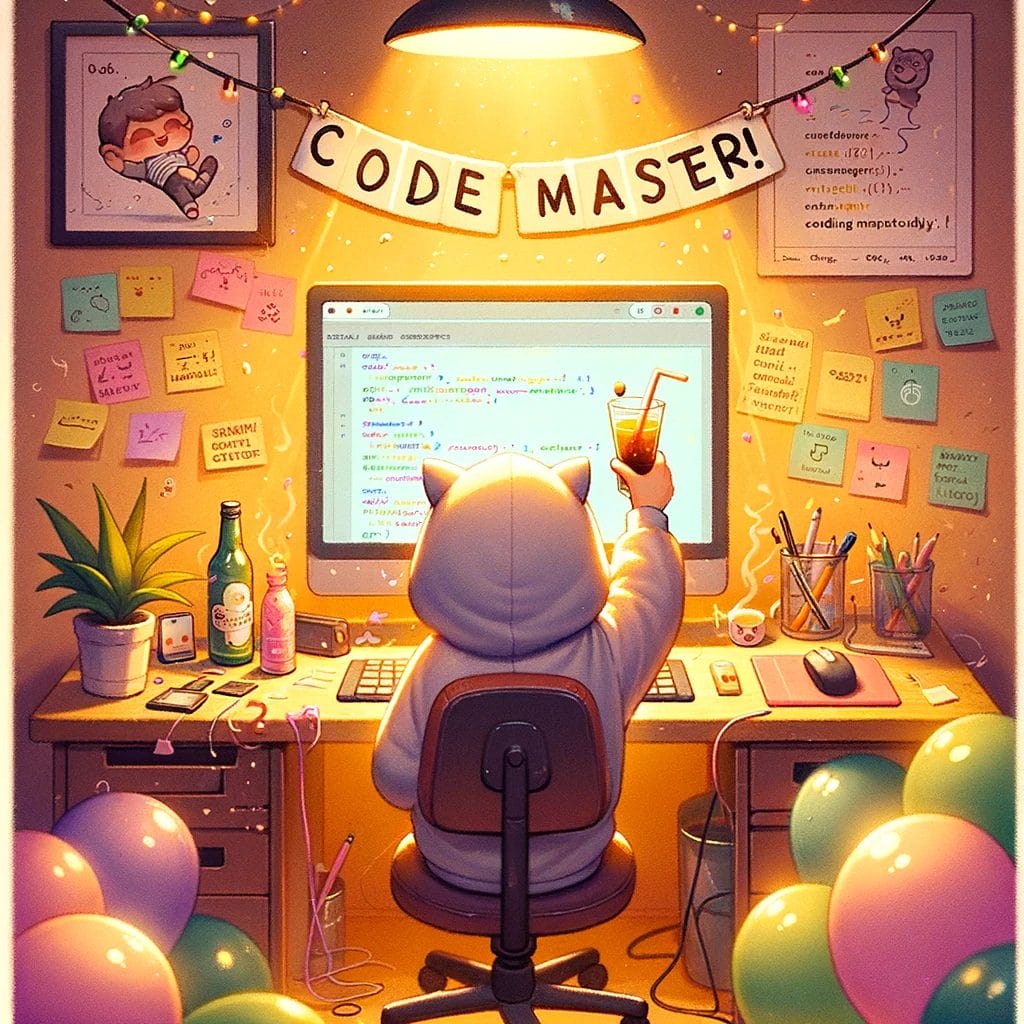
Conclusion: The Power of Creativity in Web Development
This enhanced guide not only equips you with a novel way to use jQuery for engaging site title modifications but also underscores the significance of creative thinking in web development. As you implement this technique, remember the balance between innovation and user experience, ensuring your site remains welcoming and professional.
Happy coding, and may your site titles capture the imagination and curiosity of all who venture onto your digital domain!
